Login FxPro
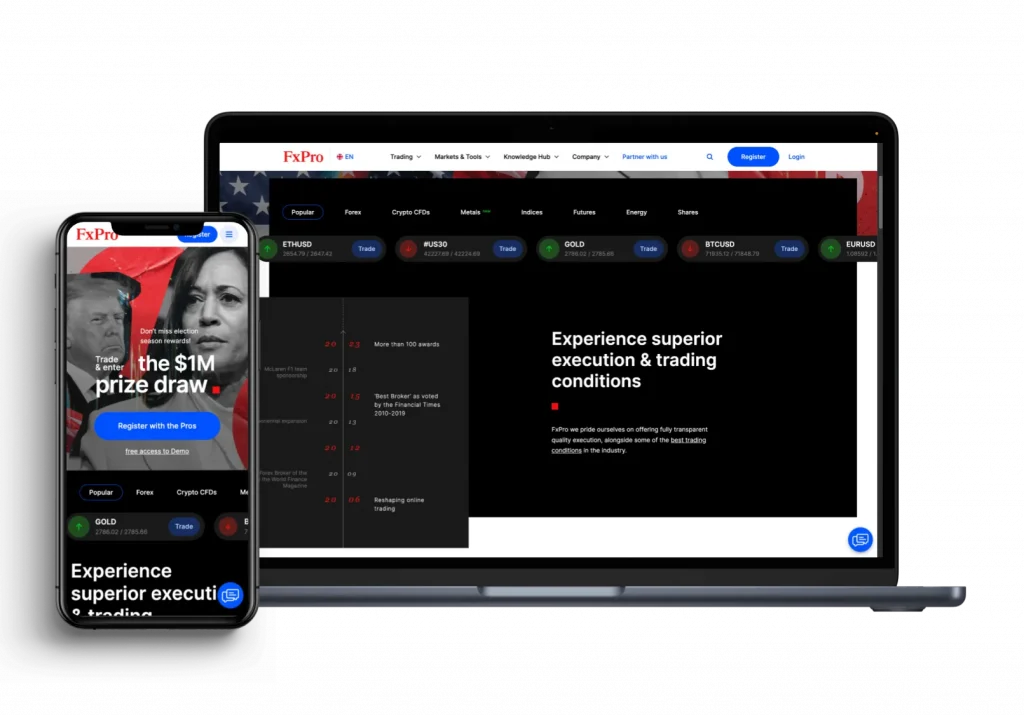
Account Access Overview
FxPro provides multiple secure login methods for South African traders to access their trading accounts. The login process varies depending on the platform choice and device used. Security remains our primary focus while ensuring convenient access to trading accounts.
Each trading platform maintains independent login credentials for enhanced security. Traders can access their accounts through desktop platforms, mobile applications, or web browsers. The FxPro Direct portal serves as the central hub for account management and platform access.
Available Login Platforms
Trading accounts can be accessed through various platforms:| Platform | Web Access | Desktop App | Mobile App |
| MT4 | Yes | Yes | Yes |
| MT5 | Yes | Yes | Yes |
| cTrader | Yes | Yes | Yes |
| FxPro Direct | Yes | No | Yes |
FxPro Direct Portal Access
The FxPro Direct portal provides centralized account management capabilities. This platform offers secure access to all trading accounts and financial operations. Users can monitor their trading activities and manage multiple accounts from a single interface.
Portal features include account overview, deposit management, and platform selection. Access requires registration and verification through our secure system. The portal supports both desktop and mobile browsers with responsive design.
Portal Security Features
Security measures for portal access include:
- Two-factor authentication
- Session timeout protection
- IP address monitoring
- Login attempt limits
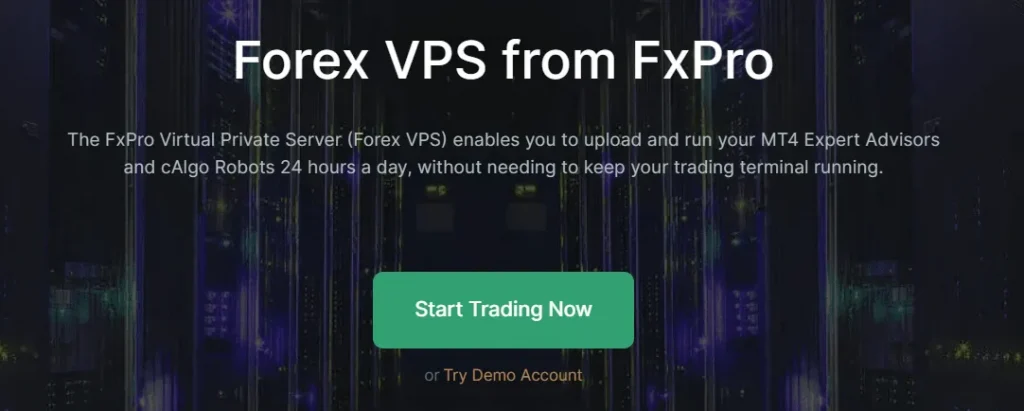
cTrader Platform Login
cTrader access requires specific platform credentials distinct from other systems. The platform maintains independent security protocols and login procedures. Users can access accounts through web, desktop, and mobile versions.
Login credentials include unique identifier and secure password combination. The platform supports advanced security features including biometric authentication. Multiple account management allows efficient trading across different accounts.
MetaTrader 4 Login Process
MT4 platform access requires specific login credentials provided upon account activation. These credentials include account number, password, and server selection. The platform maintains separate login details for demo and live accounts.
Login information remains consistent across all MT4 access methods. Users can save login credentials for faster access while maintaining security. Multiple account management allows switching between accounts without repeated login procedures.
MT4 Mobile Access
Mobile access follows similar security protocols as desktop platforms. The MT4 mobile application requires initial setup and login verification. Users can enable biometric authentication for additional security.
MetaTrader 5 Platform Access
MT5 provides advanced security features while maintaining user-friendly access. The platform supports multiple authentication methods including standard and advanced security options. Login credentials for MT5 differ from MT4 for enhanced security.
Platform access includes automatic server selection based on location. Users receive login credentials via email upon account activation. The system supports multiple account management with secure switching capabilities.
MT5 Security Protocols
Security measures include:
- Advanced encryption standards
- Secure password requirements
- Regular session verification
- Automated timeout features
Mobile Trading Access
Mobile trading applications provide secure account access across all platforms. Each application maintains independent security protocols while ensuring convenient access. Users can enable additional security features specific to mobile devices.
Available mobile security features include:
- Biometric authentication
- PIN code protection
- Device verification
- Push notifications
Password Management
FxPro implements strict password requirements across all platforms. Password policies ensure account security while maintaining accessibility. Regular password updates are recommended for enhanced security.
Password requirements include:
- Minimum length requirements
- Special character combination
- Regular update prompts
- Recovery options
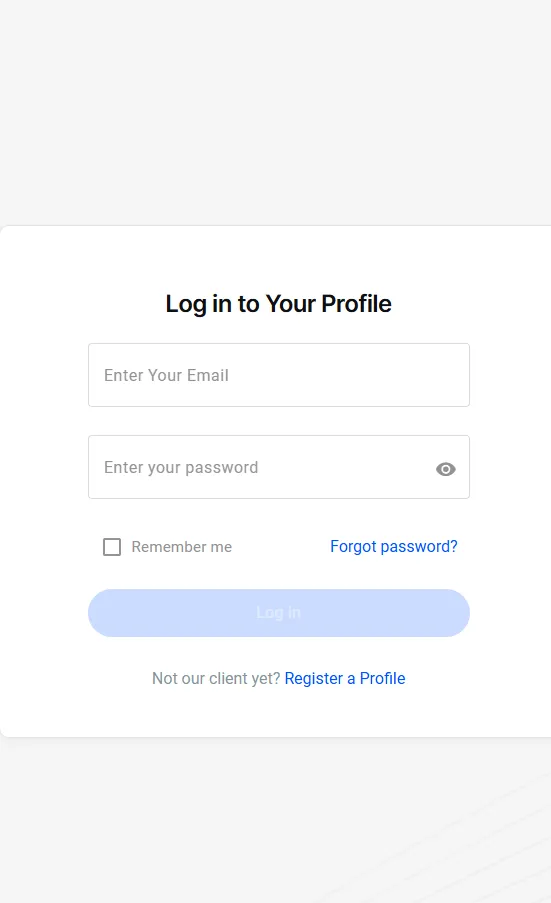
Password Recovery Process
The password recovery system provides secure account access restoration. Multiple verification steps ensure account security during recovery. Support team assistance is available for complex recovery cases.
Multi-Factor Authentication
Enhanced security through multi-factor authentication protects trading accounts. This system requires secondary verification beyond standard login credentials. Authentication methods vary by platform and user preference.
Available authentication methods include:
- SMS verification
- Email confirmation
- Authenticator apps
- Biometric verification
Account Security Measures
Account security includes multiple protection layers beyond basic login requirements. These measures protect against unauthorized access and suspicious activities. Regular security updates maintain system integrity.
Security protocols include:
Feature | Purpose | Availability |
IP Monitoring | Access Control | All Platforms |
Session Limits | Time Control | All Platforms |
Activity Logs | Tracking | All Platforms |
Frequently Asked Questions
First verify your internet connection and login credentials. If issues persist, use the password recovery option or contact our 24/5 support team for immediate assistance.
Access your FxPro Direct portal settings, select security options, and follow the setup procedure for two-factor authentication. Support is available to guide you through the process.
Yes, all our platforms support multiple account management. You can switch between accounts after initial login without logging out and back in.
